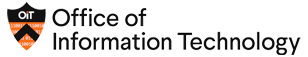LISTSERV at Princeton University
- List Owners can link directly to the List Owner Dashboard.
- List Subscribers can link directly to the Subscribers Corner to change subscription options.
- To see Public lists and to access unlisted archives use the CataList Email List Search.
DOCUMENTATION
- List Owners: Frequently asked questions regarding list administration
- List Subscribers: Frequently asked questions for e-mail list recipients
LISTSERV USER NAME AND PASSWORDS
Every list owner and subscriber needs a unique LISTSERV user name and password. Your login user name is the full netID@princeton.edu e-mail address. You can create your LISTSERV password or reset your password (if you have forgotten it) from the following "Get a LISTSERV Password" to initiate this process.
REQUEST A LIST
To have a new e-mail list created, please go to Request for a LISTSERV and choose a link within the E-mail List Requests section. Once a list is created, list owners are responsible for all maintenance, updating, and deleting of recipients on the list.
ASK FOR HELP
For quick answers to your questions, please visit our knowledge base articles at the Princeton Service Portal. If you require further assistance, contact the Support and Operations Center from our contact page.
LISTSERV can offer a variety of features such as:
Enhanced Web Interface
The redesigned Web interface provides a sleek, modern look, improved usability and easier navigation.
List Owner Dashboard
The List Owner Dashboard provides at-a-glance information about your lists, including a customizable list report and information about messages awaiting moderation.
Personal Preferences
Users can set persistent personal preferences to control the appearance and default settings of the Web interface, including expertise level (expert, basic, tutorial), preferred start page, navigation style and report and archive preferences.
Improved Web Archives
The improved Web archives now display and fully support HTML and multi-part messages, including easy access to attachments.
It is possible to maintain up to two years of archives online. If you desire this service, please contact OIT Business Applications Support at x4357, option 3 or at asahelp@princeton.edu.
RSS Support
LISTSERV supports RSS feeds, enabling users to view messages using an RSS reader.